How to Setup SharePoint Notifications
Get alerts on item changes in SharePoint
You can get an alert whenever a file, link, or folder is changed in a SharePoint document library. Depending on the item (file, folder, link), you may see different options when you set an alert.
- Go to the list or library.
- Select the file, link, or folder for which you want to get an alert.
- From the list of options for the list or library, select the ... (ellipses), and then select Alert Me.
- In the Alert me when items change dialog, select and change the options you want.
- To save, select OK.
Get alerts on all changes in a document library in SharePoint
Go to the list or library and make sure no items are selected.
From the list of options for the list or library, select the ... (ellipses), and then select Alert Me.
In the Alert me when items change dialog, change or fill in the options you want.
Select OK.
Cancel alerts in SharePoint
To view your alerts from a page on the site, from the list of options for the list or library, select the ... (ellipsis), and then select Manage My Alerts.
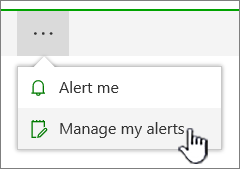
Select the alert that you want to delete.
Select Delete Selected Alerts.
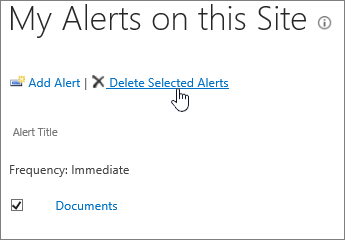
To delete, select OK.
Related Articles
VA Setup Process
Install MS Teams on your own computer. Download here - > Download Microsoft Teams Desktop and Mobile Apps | Microsoft Teams Login with the Office 365 email address and password sent to you. Go to Windows 365 (microsoft.com) ...Setup email in Outlook mobile
Outlook for iOS and Android gives you the power of Outlook on the go to keep everything in one place, stay organized, and have security you can trust. As you switch to Outlook from the Gmail app or the Mail app on iOS devices, these guides will help ...Manage Missed Notifications in Microsoft Teams
Missed activity emails make it easy to catch up on what you’ve missed when you’ve been away from Teams. You can choose how often you’d like to receive missed activity emails in Outlook. By default, you’ll receive a missed activity email once every ...SharePoint Help & Learning
SharePoint in Microsoft 365 helps organizations share and manage content, knowledge, and applications to empower teamwork, quickly find information and seamlessly collaborate across the organization Please click here to see the complete learning ...Sync SharePoint files with your device
Syncing a SharePoint library to your device allows you to access files offline, keep them up to date across devices, and make working with your documents easier, whether you're connected to the internet or not. This functionality is primarily done ...