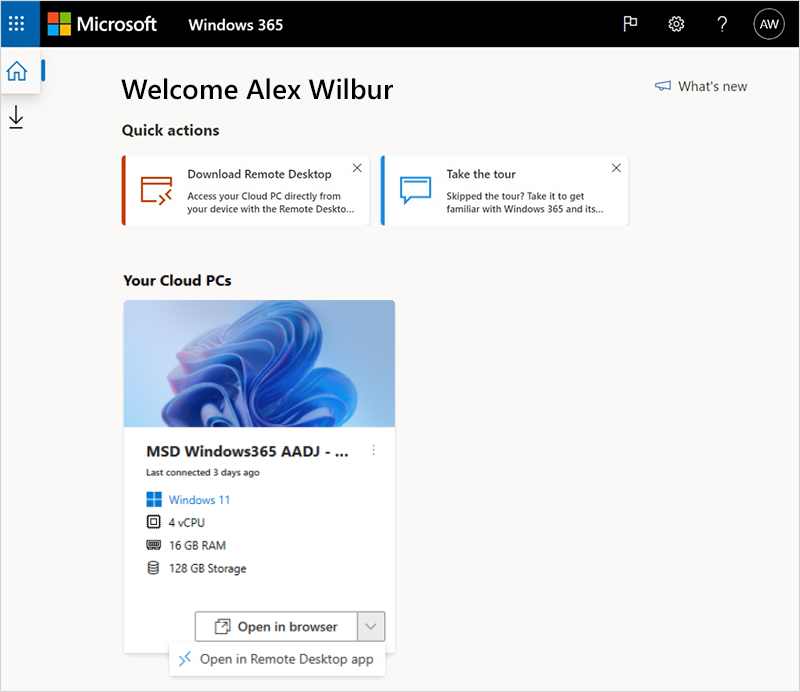Related Articles
Setup your brand new Windows device
If you have a brand new windows device you can easily connect to your company services. This allows us to manage and secure the device. When you power up the PC for the first time, Windows will run through a setup procedure. Simply connect the device ...
Microsoft Teams Phone
Service Overview Microsoft Teams Calling integrates voice communication into the Microsoft Team platform, enabling users to make and receive calls directly from the Teams app. This service turns Teams into a comprehensive communication solution, ...
NBN Business Internet
Service Overview If you're looking for an NBN connection with the added convenience of managing your IT services under one roof, or if you're an existing customer ready to switch to our NBN, we make the transition seamless. Enjoy the ease of a single ...
Domain Registration Eligibility Requirements
Description “Invalid .au Eligibility Status” means that the information used to register your .au domain name, such as your ABN (Australian Business Number) or ACN (Australian Company Number), is no longer valid or up to date. This usually happens ...
Service Request Descriptions
Our IT support is categorized into different levels based on the complexity of the issues being addressed and the skills required to resolve them. Level 1 support: Our cutting edge tools allow us to support and administer our clients systems in the ...