Set up the Outlook app for iOS

2. If it's your first time using Outlook for iOS, enter your full email address, then tap Add Account.
If not, open the Menu > tap Settings  > Add Account > Add Email Account.
> Add Account > Add Email Account.
 > Add Account > Add Email Account.
> Add Account > Add Email Account.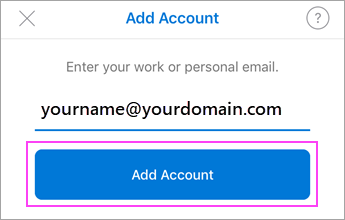
3. If you're asked to select your email provider, please contact your IT admin for support as there may be a misconfiguration. You can also set up your email account manually or use IMAP/POP.
4. Enter your email account password and tap Sign In.
Note: The sign in screen may look different for you depending on your email provider.

5. If multi-factor authentication is enabled, verify your identity. For more information, see Security info overview.
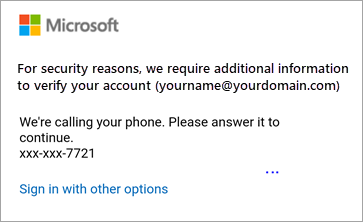
6. Accept any prompts for permission you may receive. Swipe through the features and you're now ready to use Outlook for iOS!
Related Articles
Setup email in Outlook mobile
Outlook for iOS and Android gives you the power of Outlook on the go to keep everything in one place, stay organized, and have security you can trust. As you switch to Outlook from the Gmail app or the Mail app on iOS devices, these guides will help ...Set up email in the Outlook for Android app
Set up Outlook for Android for the first time 1. Install the Outlook for Android app from the Google Play Store and then open it. Tap Get Started if this is your first time. Otherwise, to add another email account, open the Menu > Settings > Add ...Enroll your iOS device to access your company resources
This guide will show you how to Install the Intune Company Portal app from the Apple App Store. The Company Portal app is used to enroll and manage your device, install work apps, and get IT support. The app supports devices running iOS 14.0 and ...Set up two-step verification method
There are 3 ways to setup two-step verification method Microsoft Authenticator app Mobile device Office phone Set up the Microsoft Authenticator app to send notifications. Before you can add your account, you must download and install the Microsoft ...How to Set Categories, Flags, Reminders, or Colors in Outlook
Color categories allow you to easily identify and group associated items in Microsoft Outlook. Assign a color category to a group of interrelated items—such as notes, contacts, appointments, and email messages—so that you can quickly track and ...