How to Restart Your Cloud PC
While on the Windows 365 home page, users can take actions on their Cloud PCs. To do so, they can select the gear icon on a Cloud PC card.
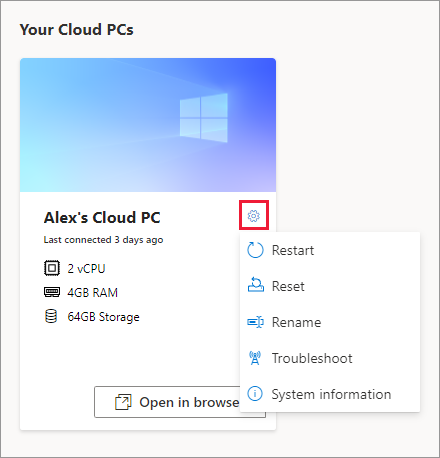
Restart: Restarts the Cloud PC.
Reset:
Reinstalls Windows (with the option to choose between Windows 11 and Windows 10).
Removes your personal files.
Removes any changes you made to settings.
Removes your apps.
Related Articles
SOP: Access Windows 365 Cloud PC
Description The Windows App is one method of accessing Windows 365, Azure Virtual Desktop, Microsoft Dev Box, Remote Desktop Services, and remote PCs. It securely connects you to Windows devices and apps. You can also access your Cloud PC via a web ...How to Access A Windows Cloud PC
To get started you must access https://windows365.microsoft.com using your login information: You will be asked to change your password to your desire. Once logged in, there are 2 ways to access your cloud PC. Method 1: Using your browser. Method 2: ...How to connect an extended monitor to Cloud PC
Check the settings on your remote desktop application. Right-click the icon. This should be the display setting. Otherwise, please choose "all display" from the drop-down. Close your cloud pc and reopen it. If the extended monitor is not working ...VA Setup Process
Install MS Teams on your own computer. Download here - > Download Microsoft Teams Desktop and Mobile Apps | Microsoft Teams Login with the Office 365 email address and password sent to you. Go to Windows 365 (microsoft.com) ...Troubleshooting Camera and Microphone Issues in Microsoft Teams
If you're having trouble with your camera or microphone in Microsoft Teams, follow these steps to resolve the issue: Check for updates Ensure that you have the latest versions of the following: Windows or macOS: Install any available system updates. ...